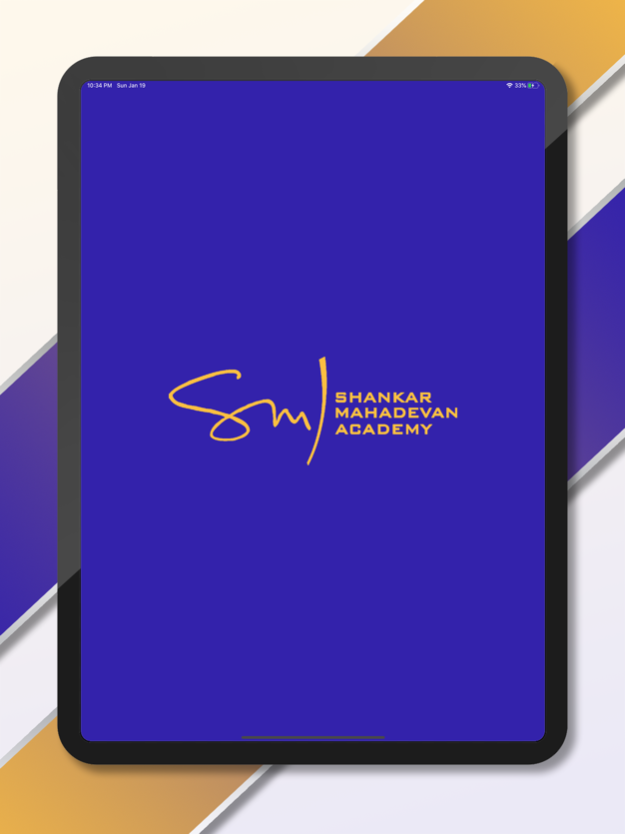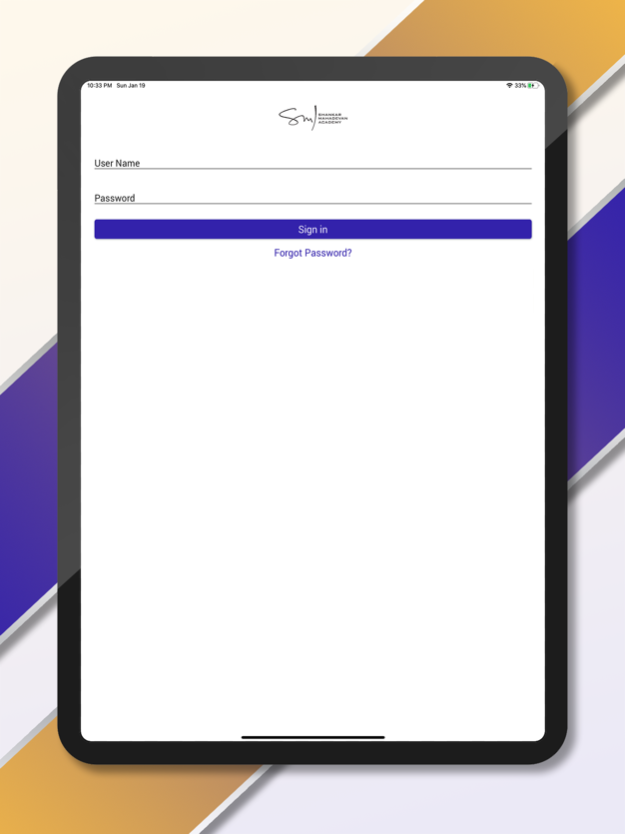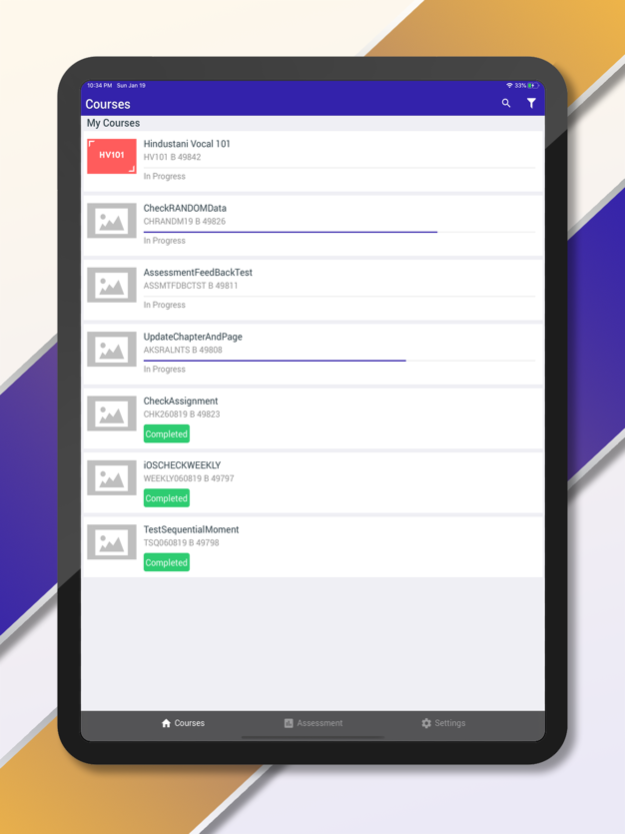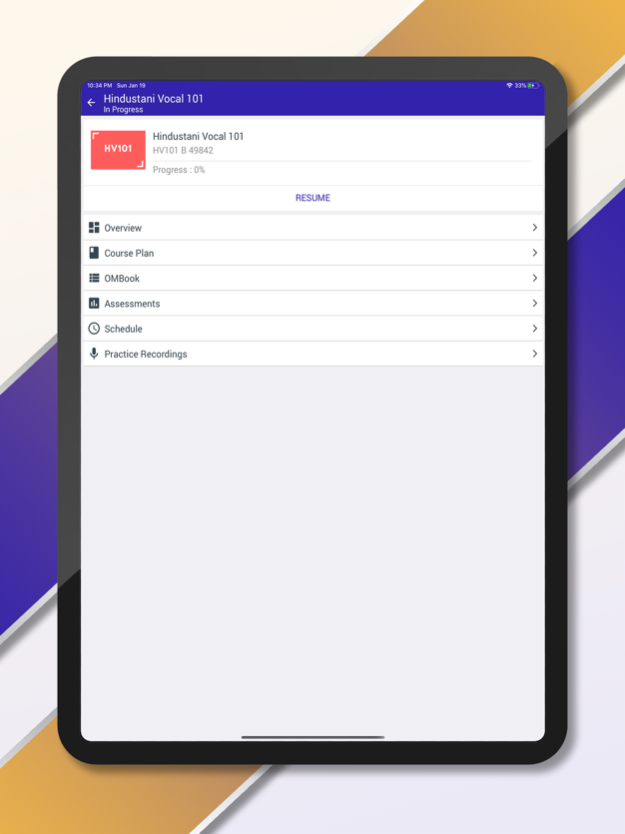SMA 2.0
Continue to app
Free Version
Publisher Description
Your Online Music Book.
NOTE: Users will need a Shankar Mahadevan Academy student id and password to use the app. This app is intended only for registered students of the Academy.
The Shankar Mahadevan Academy App is designed for students to access their course material.
View video and audio lessons, lyrics and notations through your OM BookTM.
Use OM RiyaazTM and submit practice recordings and get feedback from our instructors
View and submit assessments
View class recordings
About Shankar Mahadevan Academy
Shankar Mahadevan Academy (SMA) was founded under the guidance and leadership of the award-winning music composer and singer, bringing high quality Indian music instruction to the masses. The Academy’s mission is Joy of Music.
SMA has students from 76 countries learning through its programs offered online, at its centre, and through school partners. The Academy offers several courses in Carnatic and Hindustani Classical Music, Guitar, Piano, Keyboard, Hindi Movie Songs, Devotional Songs, Music for Children, Voice Gym, and several others. Visit www.shankarmahadevanacademy.com for more information.
Jul 12, 2023
Version 2.0
New in SMA 2.0 version.
• Some immediate bug fixes.
About SMA
SMA is a free app for iOS published in the Kids list of apps, part of Education.
The company that develops SMA is Clood On Music Private Limited. The latest version released by its developer is 2.0.
To install SMA on your iOS device, just click the green Continue To App button above to start the installation process. The app is listed on our website since 2023-07-12 and was downloaded 5 times. We have already checked if the download link is safe, however for your own protection we recommend that you scan the downloaded app with your antivirus. Your antivirus may detect the SMA as malware if the download link is broken.
How to install SMA on your iOS device:
- Click on the Continue To App button on our website. This will redirect you to the App Store.
- Once the SMA is shown in the iTunes listing of your iOS device, you can start its download and installation. Tap on the GET button to the right of the app to start downloading it.
- If you are not logged-in the iOS appstore app, you'll be prompted for your your Apple ID and/or password.
- After SMA is downloaded, you'll see an INSTALL button to the right. Tap on it to start the actual installation of the iOS app.
- Once installation is finished you can tap on the OPEN button to start it. Its icon will also be added to your device home screen.